Introduction: Installation Process CCTV Camera at Home
Installing a CCTV camera at home can provide an added layer of security and peace of mind. Here’s a step-by-step guide to help you with the installation process
Installing a CCTV camera at home is a relatively straightforward process that can be completed by most people with a basic level of DIY skills. However, there are a few things you need to do before you start, such as: There are a variety of CCTV cameras available on the market, so you need to choose the ones that are right for your needs. Consider factors such as the resolution, field of view, and night vision capabilities of the cameras.
The placement of your cameras is important for maximizing their effectiveness. You need to place them in areas where they will have a clear view of the areas you want to monitor. If you are using wired cameras, you need to plan the wiring so that it is hidden and secure. Once you have done these things, you can start the installation process.
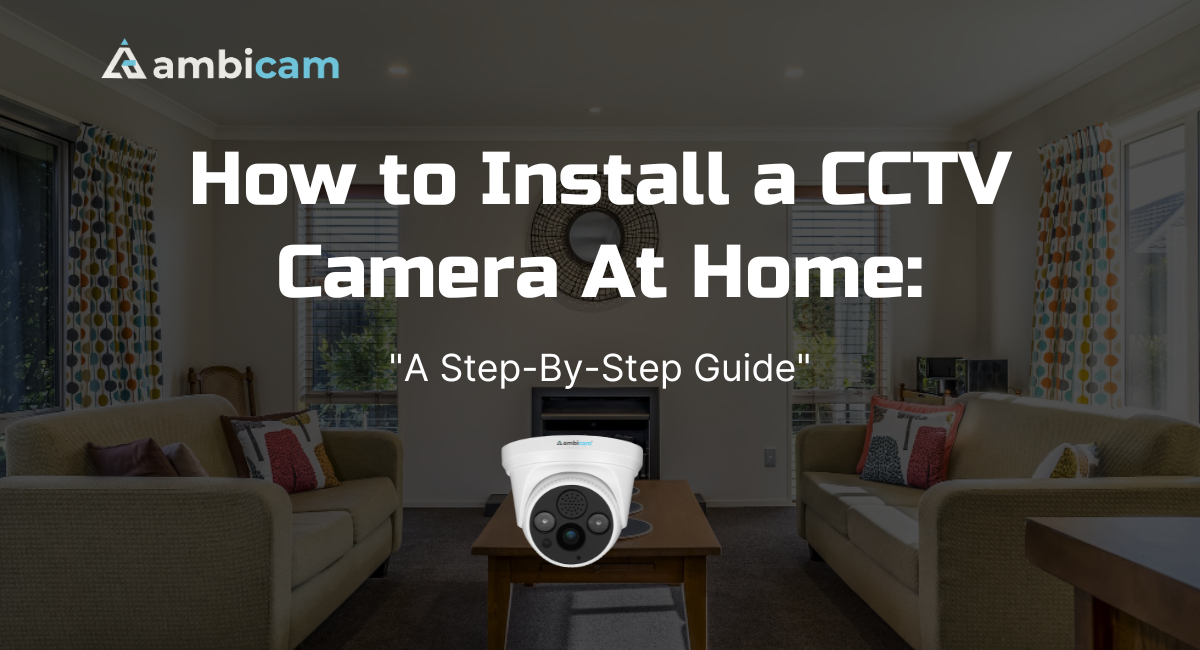
Here are the basic steps involved:
Step 1: Plan and prepare
Determine the areas you want to monitor: Identify the critical areas around your home that require surveillance, such as entry points, the front door, backyard, or other vulnerable spots.
Choose the right CCTV camera: Select a camera that suits your needs, considering factors like resolution, night vision, weather resistance (if needed), and connectivity options (wired or wireless).
Get the necessary tools and equipment: You’ll likely need a drill, screws, screwdriver, cables (if applicable), power supply, and mounting brackets.
Step 2: Set up the DVR/NVR
If your CCTV system requires a DVR (Digital Video Recorder) or NVR (Network Video Recorder), find a suitable location for it near your TV or monitor. Connect the DVR/NVR to your monitor using the appropriate cable (HDMI, VGA, or others). Power on the DVR/NVR and follow the on-screen instructions to complete the setup.
Step 3: Mount the cameras
Using the mounting brackets and screws, position the cameras at the predetermined locations. Ensure the camera’s field of view covers the intended area, and it is at the appropriate height to capture the required details. If you’re installing outdoor cameras, make sure they are adequately protected from the elements and tampering.
Step 4: Run cables (if applicable)
For wired CCTV cameras, carefully run the cables from the cameras to the DVR/NVR location. Conceal the cables along walls or use cable clips to keep them organized and out of sight.
Step 5: Connect the cameras
Connect the CCTV cameras to the DVR/NVR using the appropriate cables. Ensure a secure connection to avoid signal loss or interference.
Step 6: Power up the cameras
Connect the cameras to a power source. For wired cameras, this will be through the same cables used for video transmission. Wireless cameras might require separate power sources (usually adapters or batteries).
Step 7: Configure the CCTV system
Power on the DVR/NVR and the connected cameras. Follow the setup wizard on the DVR/NVR to configure basic settings like date, time, and recording preferences. If your system allows remote access, you might need to set up network configurations like port forwarding or using a cloud-based service.
Step 8: Test the cameras
Check the camera views on your monitor or TV to ensure they are covering the intended areas effectively. Test the night vision (if applicable) to ensure the cameras perform well in low-light conditions.
Step 9: Secure your system
Change the default passwords on your CCTV system to enhance security. Keep the firmware and software up to date to protect against potential vulnerabilities.
Step 10: Monitor and maintain
Regularly check your CCTV system to ensure its functioning correctly. Clean the camera lenses as needed and remove any obstructions to maintain optimal image quality. Remember to check your local laws and regulations regarding CCTV installation to ensure you are complying with privacy and surveillance laws in your area. It’s also a good idea to consult with a professional if you’re unsure about any aspect of the installation process.
View Ambicam Products: cctv cameras for home security
Why CCTV Camera Important At Home:
CCTV cameras are important at home for several reasons, and they offer numerous benefits to homeowners. Here are some of the key reasons why CCTV cameras are considered essential for home security:
-
Deterrence of Crime:
Visible CCTV cameras act as a strong deterrent to potential burglars, vandals, and intruders. Criminals are less likely to target homes with visible surveillance cameras as they increase the risk of being caught and identified.
-
Crime Prevention:
Besides deterring crimes, CCTV cameras actively help in preventing criminal activities. If someone is attempting to break into your home or engage in suspicious behavior, the presence of CCTV cameras can alert them to the fact that they are being watched, making them abandon their plans.
-
Video Evidence:
In the unfortunate event of a crime occurring on your property, CCTV cameras provide valuable video evidence. This evidence can assist law enforcement in identifying and apprehending the perpetrators, increasing the likelihood of successful prosecution.
-
Remote Monitoring:
Many modern CCTV systems offer remote monitoring capabilities, allowing homeowners to view their camera feeds in real-time through smartphones or computers. This feature enables homeowners to keep an eye on their property even when they are away, providing peace of mind.
-
Family Safety:
CCTV cameras not only protect your home from external threats but can also be used to monitor and ensure the safety of family members. Parents can keep an eye on children playing in the yard or verify the safety of elderly family members living alone.
-
Insurance Benefits:
Having a CCTV system installed can sometimes lead to reduced home insurance premiums. Insurance companies recognize the added security provided by CCTV cameras and may offer discounts as a result.
-
Documentation of Incidents:
CCTV cameras are not only useful for deterring and preventing crime but also for documenting incidents like accidents, property damage, or any other unforeseen events. This documentation can be beneficial for insurance claims or legal purposes.
-
Remote Access Control:
Some advanced CCTV systems come with integrated access control features, allowing homeowners to remotely control access to their property, such as locking or unlocking doors, gates, or even turning on lights.
-
Property Monitoring:
CCTV cameras help monitor the overall security and condition of your property, including monitoring for potential hazards like fires or flooding.
-
Peace of Mind:
Overall, having CCTV cameras installed at home provides a sense of security and peace of mind, knowing that you have an extra layer of protection for your property and loved ones.
Conclusion
While CCTV cameras offer numerous advantages, it’s essential to use them responsibly and respect the privacy of others. If you are considering installing CCTV cameras at home, make sure to comply with local laws and regulations regarding surveillance and privacy.
